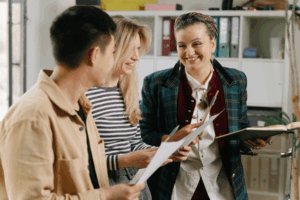It’s easy to think of Microsoft PowerPoint as just a tool for slides, but there’s a lot more going on under the hood. Knowing what Microsoft PowerPoint is used for – and how to use it well – can make a huge difference in your workday.
We’re not talking about fancy transitions or bullet points. We’re talking about delivering your message with clarity and confidence, in a way that actually sticks. If you’re struggling to make your slides engaging, these insights will help you level up your presentations.
What Microsoft PowerPoint Is Used For
From classrooms to boardrooms and beyond, educators, marketers, business leaders, and teams across Australia use PowerPoint every day. PowerPoint is mainly used to communicate ideas and present information. But it’s capable of a lot more.
Business Presentations
PowerPoint helps professionals present ideas clearly. It’s used for proposals, board reports, and client updates. Smart design tools and charts make complex information easier to digest. When done well, it supports better decision-making and audience engagement.
Education and Training
Educators and trainers rely on PowerPoint to deliver structured, visual lessons. It’s effective in both in-person and online settings. Its layout and design features help explain key points and support learning without overwhelming students or staff.
Marketing and Sales
PowerPoint is widely used for product launches, sales pitches, and investor presentations. It allows teams to create polished, on-brand decks that tell a story and highlight value clearly and quickly.
Events and Conferences
Speakers use PowerPoint to guide sessions, introduce topics, and support key takeaways. At conferences and live events, it keeps presentations organised, focused, and easy to follow. It also allows presenters to adapt quickly if timing shifts or content needs to be updated on the spot.
Internal Communication
Teams use PowerPoint every day to share updates and explain changes. It works well for staff inductions, training, and policy rollouts. Instead of long emails, you get visual summaries people can actually absorb. It brings structure and clarity to internal messages — especially in hybrid teams.
Creative Uses
PowerPoint has come a long way from basic slides. People now use it for infographics, animations, and interactive training content. With images, transitions, and video tools built in, you can create more than just decks. It’s a surprisingly creative platform when you know what’s possible.
Learn more: Unlocking Career Opportunities With Microsoft 365.
Why PowerPoint Skills Matter in the Modern Workplace
With Australia’s office software market set to reach $510 million in 2025, it’s clear that tools like PowerPoint are now core to how we work and collaborate. Thousands of businesses rely on it, making it one of the most trusted tools in the Microsoft Office suite.
Today’s workforce values clarity, brevity, and impact. PowerPoint enables teams to package data and messages into digestible formats. In hybrid work settings, the ability to create self-explanatory slides that communicate without a presenter is invaluable.
Visual communication is also changing how businesses collaborate and close deals. Around 90% of business leaders say visuals boost efficiency, while 88% believe visual tools speed up their sales cycles. That’s why more leaders now see visual tools like PowerPoint as essential.
PowerPoint is evolving in a big way, thanks to powerful AI tools like Copilot. With these smart upgrades, creating dynamic and visually stunning presentations is about to become faster, easier, and more intuitive than ever.
It can build decks fast — but only if you know what makes a good one. Microsoft says 84% of Aussie workers now use generative AI at work, more than anywhere else. But most still lack the skills to shape what AI creates.
That’s why knowing how to design, structure, and tell a story in PowerPoint still matters.
Common PowerPoint Mistakes (and How Training Helps)
Even experienced users fall into traps that reduce effectiveness. Training can help avoid the following mistakes:
- Overloaded slides: Too much text overwhelms audiences.
- Poor layout: Unbalanced slides confuse rather than clarify.
- Inconsistent formatting: Mismatched fonts and colours distract viewers.
- Reading slides verbatim: Reduces engagement and credibility.
We probably just gave you a flashback to at least one awful presentation. Avoiding the same mistakes is simple: invest in a PowerPoint training course that shows you how to design better slides, tell a clear story, and present with confidence.
How PowerPoint Training With ATI-Mirage Can Help You Master Presentations
At ATI-Mirage, we believe PowerPoint should be a platform for storytelling, persuasion, and clarity. If you’re wondering, “How do you use PowerPoint to truly engage an audience?”, our training has the answers. We help you move beyond the basics to build presentations that leave a lasting impression.
Microsoft PowerPoint – The Essentials
This one-day PowerPoint training course is ideal for anyone who wants to sharpen their PowerPoint skills. It’s hands-on, practical, and taught by friendly, experienced trainers. You’ll get a workbook packed with useful tips, free post-course help desk support, and if you attend in person, morning tea and a café lunch. Prefer learning from home? There’s a virtual option, too.
By the end of the day, you’ll know how to design clean, engaging slides, use templates and media properly, and feel confident presenting. You’ll also learn how to keep your formatting consistent, add animation that actually helps your message, and export your deck as a video or interactive file.
Why Choose ATI-Mirage for PowerPoint Training?
We don’t just teach PowerPoint. We help you build real, practical communication skills you can use straight away. When you train with us, you learn from a certified member of the Microsoft Partner Network, trusted for delivering top-tier Microsoft training. We work with the latest updates and best-practice techniques, and show you how to apply them with confidence.
You’ll train with Perth’s most experienced facilitators, backed by a team that’s helped over 220,000 people grow their skills and careers. Whether you join us at our buzzing Perth CBD training centre or log in to one of our live, interactive online sessions, we’ll make sure you get real value out of the experience.
Do you have a question, or are you ready to book? Call us on (08) 9218 9059, or email hello@ati-mirage.com.au.
Make PowerPoint Work for You
Now that you know what Microsoft PowerPoint is used for, it’s clear the tool goes far beyond simple slide design. PowerPoint helps you connect ideas, tell stories, and communicate clearly, wherever you are.
With the right training, you can save time and create presentations that are polished, professional, and truly persuasive. Ready to learn how to make PowerPoint work for you? Join a PowerPoint training course with ATI-Mirage and unlock its full potential.