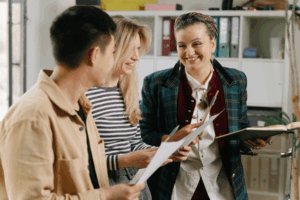Microsoft Excel remains one of the most versatile tools in the modern workplace. Teams use it to manage budgets, build models, and work with data across industries. What started as a basic spreadsheet now supports everything from admin to strategic planning.
Many professionals take Microsoft Excel courses to strengthen their skills and get more from the platform. With the right training, Excel helps people work smarter and gain a clear edge in their field.
What is Microsoft Excel Used For?
Microsoft Excel is a multifunctional platform with tools that support nearly every business function. Here’s why Microsoft Excel is used for so many essential tasks:
1. Data Entry and Management
Excel allows you to store, organise, and update vast amounts of information quickly. From simple contact lists to complex customer databases, you can customise spreadsheets to suit any format.
2. Budgeting and Forecasting
Businesses use Excel to track spending, compare forecasts to actuals, and model future budgets. Its flexible structure means you can scale from household expenses to large-scale corporate forecasting.
3. Financial Modelling
For analysts and finance professionals, Excel serves as a sandbox. You can simulate outcomes, test assumptions, and build cash flow models that support strategic decisions.
4. Charts, Graphs, and Visualisations
Excel transforms raw data into visual insights. Pie charts, bar graphs, and pivot tables help identify trends, share findings, and make reports more digestible.
5. Automation Using Formulas and Macros
One of Excel’s superpowers is automation. Formulas reduce manual entry, while macros can handle repetitive tasks in seconds. This reduces human error and speeds up workflows.
Why Microsoft Excel Matters in Modern Workplaces
Excel plays a key role in how Aussie teams plan, track, and report. However, with 38% of Australian businesses reporting skills shortages, many still underuse it. Microsoft Excel helps close that gap:
Save Time with Smart Automation
Excel helps you skip repetitive tasks. Use formulas like VLOOKUP or IF to pull data, generate reports, or update templates. Pivot tables and simple functions reduce admin and free up time, especially during busy weeks.
Improve Accuracy Across Projects
Mistakes in spreadsheets can derail projects. Excel reduces errors with tools like data validation and conditional formatting. Use it to check entries, flag issues, and share clean, reliable data with your team.
Make Better Business Decisions
Excel turns raw numbers into clear insights. Your team can build dashboards, track sales trends, and forecast results using tools like graphs, filters, and goal-seeking. It helps you move from guesswork to strategy.
Adapt to Any Workflow
From managing stock to analysing surveys, Excel fits your needs. It’s flexible, customisable, and doesn’t lock you into fixed templates. You can build simple tools quickly; there is no need for coding.
Boost Career and Team Growth
Strong Excel skills help you take on bigger tasks and lead with confidence. Whether you’re building reports or improving workflows, these skills make you more efficient and valuable to your team. Many employers see Excel proficiency as a step toward leadership.
How Microsoft Excel Courses Can Help
Self-teaching has value, but Excel courses offer faster progress and close knowledge gaps with structured guidance. They build skills step by step, saving you time and frustration.
Beginners learn formulas and formatting. Intermediate users tackle data tools and charts. Advanced lessons cover pivot tables, macros, and more. Real-world exercises help you retain and apply what you learn with confidence.
Excel Courses in Perth from ATI-Mirage
ATI-Mirage Excel courses in Perth provide the perfect opportunity. Designed with business needs in mind, these courses blend theory with practical learning. You’ll walk away with tools you can use the very next day.
With experienced trainers and flexible course options, you can learn at your own pace while still gaining job-ready skills.
Start with the Basics
Excel Introduction is perfect if you’re just getting started. Learn how to format spreadsheets, enter formulas, and build a solid foundation. This one-day course is available both in-person and online.
Build Core Skills
Excel Intermediate helps you go further with functions, data tools, and charts. If you already use Excel but want to be faster and more confident, this is for you.
Step Into Advanced Excel
Excel Advanced is a two-day deep dive into features like Power Query, macros, and complex data analysis. You’ll learn how to clean, organise, and automate large sets of data.
Master Specific Tools
Need to sharpen one area? Choose from focused courses like:
- Formulas & Functions
- PivotTables / PivotCharts
- Analysing Data Using Power Query
- VBA Programming
- Charts and Macros
- Organising Worksheet Data
Every Excel course is available in our Perth CBD training centre or as a virtual class. You’ll get hands-on practice, a free post-course help desk, and guidance from trainers who use Excel in real business settings.
Not sure where to start? Use our free Training Needs Analysis or contact us to find the right course for your goals.
Ready to get started? Explore Excel courses in Perth and online, and book your training today.
The Real Business Impact of Mastering Excel
Excel proficiency has a widespread impact on business success. After all, healthy data means a healthy business. When staff know how to manage and summarise information, reporting becomes much faster. Monthly or quarterly reports that once took days can be completed in hours, allowing for quicker decisions and more responsive strategies.
Excel training also helps teams become more independent. They can generate and analyse their data without relying on external analysts. This kind of agility supports stronger data-driven decisions, especially in competitive industries where timing and accuracy matter.
Excel skills also help cut costs, especially for small businesses. Mastering Excel’s built-in tools means no need to purchase pricey software or hire consultants. It also integrates smoothly with Microsoft 365, making it easy to collaborate in Teams, share via Outlook, and connect with Power BI.
Curious about other Microsoft tools? Read more: Unleash Productivity With Microsoft Lists Training.
Turn Skills Into Impact
Microsoft Excel is a powerful business enabler that drives smarter decisions, saves time, and boosts productivity. Whether you’re starting your career or levelling up in your current role, structured Microsoft Excel courses can help you get there.
With expert-led training from providers like ATI-Mirage, you’ll gain real-world skills that make a real difference in any workplace.